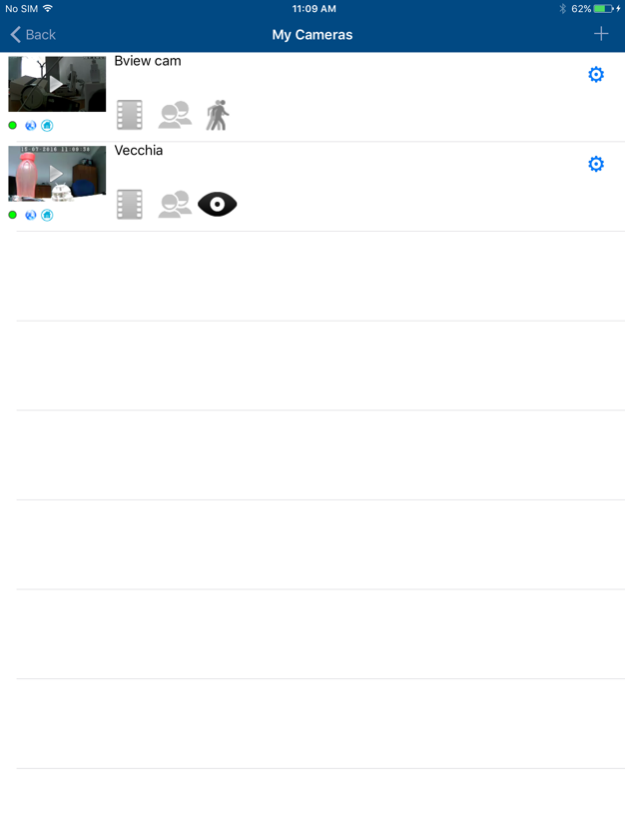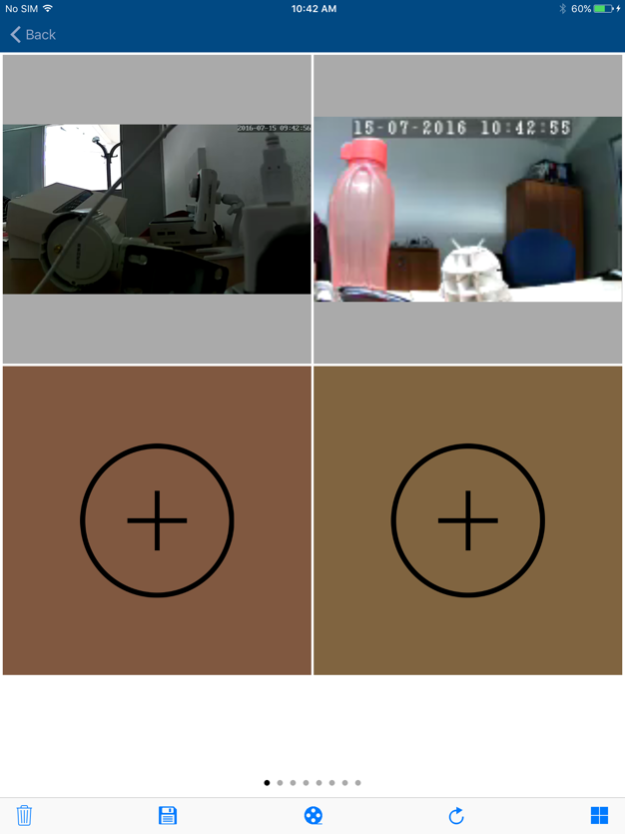B-View Cloud 1.0
Continue to app
Free Version
Publisher Description
The B-View App enables you to view and manage your Bitron Video IP Cameras in a reliable and easy way. The “Plug & Play” connection is managed by the secure cloud platform of Bitron Video.
• Snapshot view of all own and shared cameras.
• Live picture of the selected camera with audio connection (listen & speak, if supported by the camera).
• Customizable mosaic view for simultaneous live picture of multiple cameras.
• Add new cameras easily either using the automatic discovery function within the local network or by entering the UID (identifier of the camera’s cloud license).
• Save and share camera images and videos.
• Free account on the B-View Cloud portal. The B-View Cloud account provides you seamless access to your cameras from any number of devices.
• Share selected cameras with your friends.
• Access to video recordings stored on the camera’s SD memory card (supported models only).
The use of the B-View Cloud App and the B-View Cloud Portal is unlimited and free of charge. The P2P license AV7200/P2P needs to be installed and activated in each camera to be connected to B-View Cloud.
The camera needs unrestricted outgoing Internet access. A specific configuration of the router is not required. This solution is compatible with IPv6 networks and operators using a double-NAT architecture. In case the Internet connection is interrupted, you can continue to use the app as long as your device and the camera are connected to the same local network.
B-View Cloud is operating on servers located in Europe. The cloud connection is not designed for professional security applications. Bitron Video does not guarantee for the availability of the cloud platform. If you prefer a direct connection between camera and device or if you do not have a P2P license, you may also consider using the B-View app which is based on a DDNS connection.
Aug 5, 2016
Version 1.0
This app has been updated by Apple to display the Apple Watch app icon.
About B-View Cloud
B-View Cloud is a free app for iOS published in the Office Suites & Tools list of apps, part of Business.
The company that develops B-View Cloud is SMaBiT GmbH. The latest version released by its developer is 1.0.
To install B-View Cloud on your iOS device, just click the green Continue To App button above to start the installation process. The app is listed on our website since 2016-08-05 and was downloaded 9 times. We have already checked if the download link is safe, however for your own protection we recommend that you scan the downloaded app with your antivirus. Your antivirus may detect the B-View Cloud as malware if the download link is broken.
How to install B-View Cloud on your iOS device:
- Click on the Continue To App button on our website. This will redirect you to the App Store.
- Once the B-View Cloud is shown in the iTunes listing of your iOS device, you can start its download and installation. Tap on the GET button to the right of the app to start downloading it.
- If you are not logged-in the iOS appstore app, you'll be prompted for your your Apple ID and/or password.
- After B-View Cloud is downloaded, you'll see an INSTALL button to the right. Tap on it to start the actual installation of the iOS app.
- Once installation is finished you can tap on the OPEN button to start it. Its icon will also be added to your device home screen.